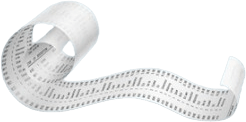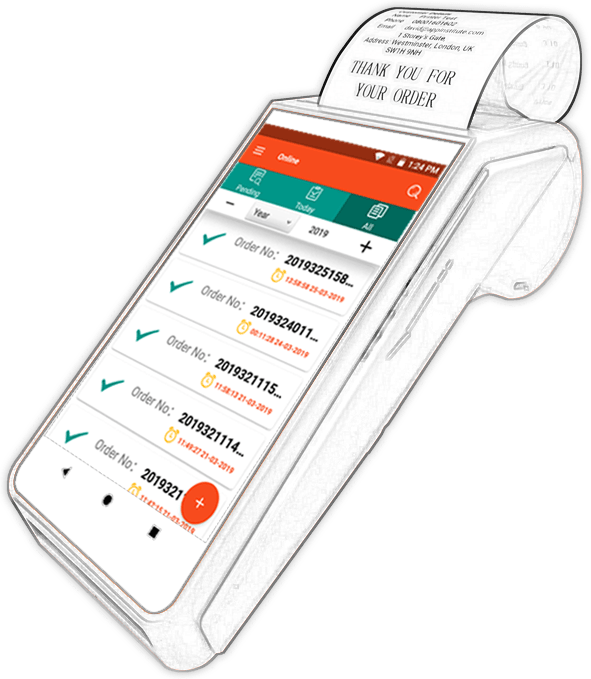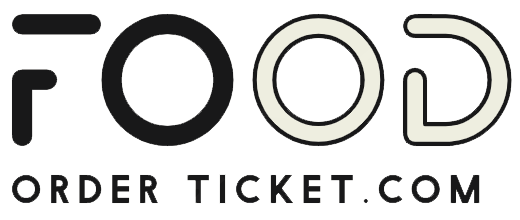6 个月免费
无需信用卡要求
创建您自己的网上订餐网店、网上外卖系统。
Email: support@xli.info
最快的方法是线上咨询
留下您的信息,我们会尽快回复您
微信 Netherlands
添加微信分享给我的亲朋好友
微信 Belgium
添加微信分享给我的亲朋好友
Step 1: install webshop
a) You need to tell us the domain name you want, also known as the URL. For example www.yourcompanyname.com
b) We will install a free template for you, and then you will receive a user name and login password through your email, so that you can modify the content of the website yourself, such as modifying text and prices.
Step 2: set-up menu's
a) You don't need to learn code, just log in to the background of the website, find the content that needs to be modified, and then save the content.
b) We will set the menu for you, the performance required by the ordering website, such as performance; take away, reduce the percentage of discount. Home delivery, plus driver fee. and many more.
Step 3: Printer docking
a) We will set up the printer and send it to the address you provided, wait patiently, and the courier company will come to your door to sign for you.
b) Once you receive the printer, turn on the printer and connect to your WiFi. The printer will call you every time the ordering site has an order. If you encounter any problems, please contact us in time.
Post Android
online order printer